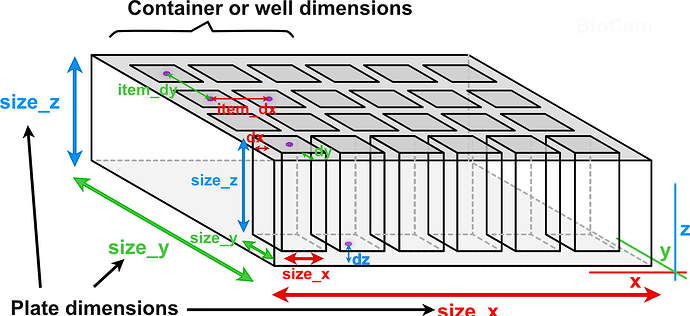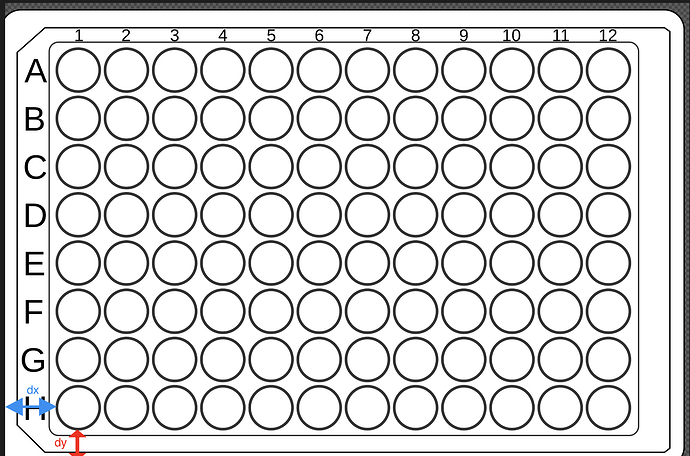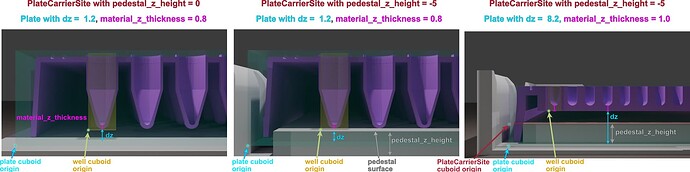Hello everyone,
I am creating a new plate using create_ordered_items_2d.
From the doc string I can see these instructions:
What is the proper way of measuring dx, dy, dz?
"""Make ordered resources in a 2D grid, with the keys being the identifiers in transposed
MS-Excel style. This is useful for initializing `ItemizedResource`.
Args:
klass: The class of the resource to create
num_items_x: The number of items in the x direction
num_items_y: The number of items in the y direction
dx: The bottom left corner for items in the left column
dy: The bottom left corner for items in the bottom row
dz: The z coordinate for all items
item_dx: The size of the items in the x direction
item_dy: The size of the items in the y direction
**kwargs: Additional keyword arguments to pass to the resource constructor
Returns:
A dict of resources. The keys are the identifiers in transposed MS-Excel format, so the top
left item is "A1", the item to the bottom is "B1", the item to the right is "A2", and so on.
"""```